No More Subscriptions Based on Node Count!
Deploy anywhere: on premises, private cloud, or public cloud of your choice!
✓ Scalable Enterprise Grade Automation
✓ Secure Role Based Access Control
✓ Robust GUI and API-driven User Experience
✓ Scheduling for Configuration, Auditing, and Compliance
Download Automation Guide
Combine Scalability &
Centralized Management
Ascender automates mundane tasks, simplifies the execution of more complex tasks, and creates audit trails to track changes, reducing costs and increasing productivity for infrastructure teams.
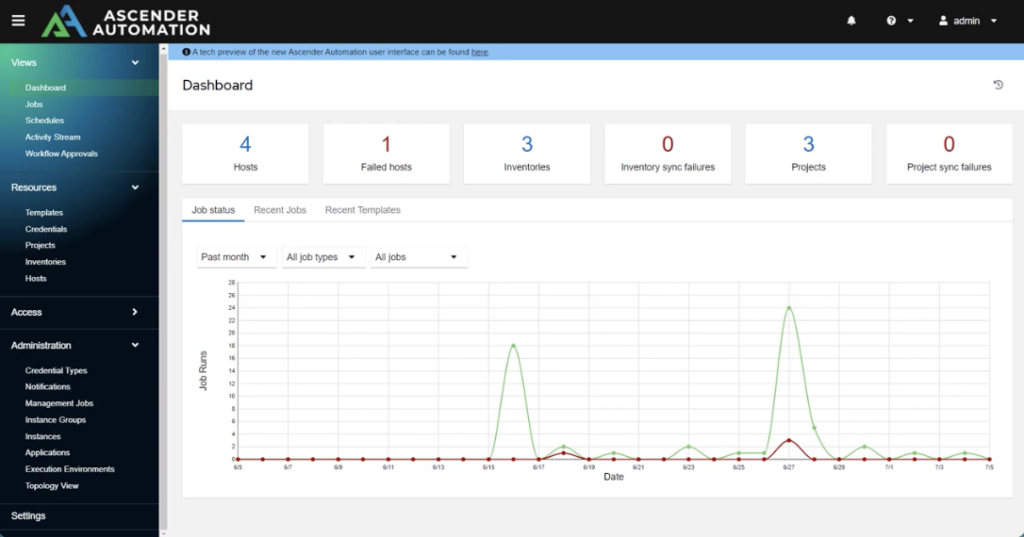
More User Control. More Administrator Reach.
More Productivity.
Ascender, leveraging open source Ansible AWX, governs automation of Rocky Linux workloads and other infrastructure at an enterprise level. With Ascender, a single administrator can apply complex patches, security hardening standards, or other changes to a fleet of servers or other devices—with the click of a button or an API call.
Centralized Management
Ascender offers a centralized platform for managing Ansible automation. It provides a web-based GUI that allows users to define and organize inventories, playbooks, and variables. This simplifies the management and organization of Ansible assets, making it easier to maintain and scale automation infrastructure.
Workflow Automation
Ascender provides a visual workflow editor, allowing users to create complex automation workflows by chaining together multiple Ansible playbooks. This helps automate multi-step processes, such as application deployments, system configurations, and infrastructure provisioning.
Collaboration and Version Control
Ascender integrates with version control systems like Git, enabling collaboration among multiple users or teams working on Ansible projects. It provides features for version control, including code branching, merging, and rollbacks. This promotes collaboration, code sharing, and the adoption of DevOps practices.
Role-Based Access Control (RBAC)
Ascender utilizes RBAC, allowing administrators to control access to various resources based on user roles and permissions. This ensures that different users or teams have appropriate access levels and restrictions, enhancing security and compliance.

CIQ Headquarters
560 Mill St, Suite 302
Reno, NV 89502